Telegram US Group List 2544
-
Group
 310 Members ()
310 Members () -
Group

Первый Инвестиционный
32,826 Members () -
Channel

PPlay To Watch 🍿😎
698 Members () -
Group

Метры Перемен | Дизайн
1,087 Members () -
Group
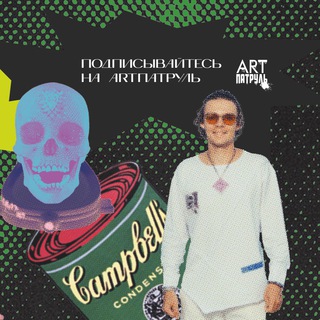
ARTПатруль
3,338 Members () -
Group

ᴍᴏᴏɴ ᴊᴏᴋᴇʀ |ᴍᴜᴢ|
1,788 Members () -
Group

نبض قلب❤
963 Members () -
Channel

ESPN_Videos🎥
512 Members () -
Group
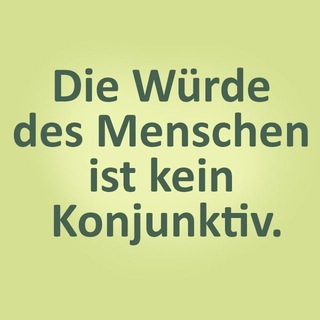
Team Menschenrechte
3,178 Members () -
Group

Summoners Arena Việt Nam 🇻🇳
2,993 Members () -
Group

Школа здоровья доктора Очеретиной
7,593 Members () -
Group

✘ 𝙄𝙈𝙋𝙀𝙍𝙄𝘼𝙇 𝘽𝙄𝙉'𝙎 𝘾𝙃𝘼𝙏'𝙎™ ✘
1,113 Members () -
Group

Market Place
1,929 Members () -
Group

Маркетинг Краснодар Чат
2,394 Members () -
Channel

اطلاعیه های دانشجویی آموزش
1,801 Members () -
Group

ᴹᴼᴼᴺᴸᴵᴳᴴᵀ ✪
1,708 Members () -
Group

جـیـهـانـا تـەکـنـولـوجـیـایـێ
1,740 Members () -
Group

.•♫•♬• خوشترین ستران •♫•♬•
3,654 Members () -
Group

Любовь и Отношения • Женская Психология
30,798 Members () -
Group

suber | سوبر
626 Members () -
Group

Матч ТВ. Только новости
92,617 Members () -
Group

گروه ایرانیان امارات (گروه اصلی)
13,731 Members () -
Channel

L'informatique pour tous 💼
540 Members () -
Channel

Curhat Psikologi
4,629 Members () -
Group

• حالات واتساب ، انستا ، فيديوهات .
114,782 Members () -
Group

Ммм...аниме🍀
407 Members () -
Channel

🌈 𝑳𝑶𝑵𝑫𝑶𝑵 🗽𝑩𝑬𝑨𝑻🔮
4,945 Members () -
Group

MTik.pro новости
970 Members () -
Group

يــمـــن الاخـبــــاريــه
2,964 Members () -
Group

بلقيس اليمن الإخبارية
699 Members () -
Group

Hot mess😈
1,412 Members () -
Group

Tolka seks😍
560 Members () -
Group

♡♥بحر الأحلام ♥♡
1,855 Members () -
Group

bungou stray dogs.
6,216 Members () -
Group

За правду о результатах "эксперимента" COVID-19
1,867 Members () -
Group

ЗА ГРАНЬЮ /Новости войны
24,528 Members () -
Group

پخش دمپایی و کفش شریفی(عمده)
616 Members () -
Group

فـقـد الاحــبــه ♡
7,930 Members () -
Group

Киллер фича
2,335 Members () -
Channel

.𝒇𝒐𝒓 𝒑𝒓𝒊𝒏𝒄𝒆 𝒐𝒇 𝒑𝒐𝒉𝒂𝒏𝒈 ៶៶ׄ 🌸
840 Members () -
Group

ڪـوڪـ🌍ــب الـمـدالـيـز 😂
1,210 Members () -
Channel

Golden Ratio
1,168 Members () -
Group

CodeMode | Программирование
11,888 Members () -
Channel

♫︎ BADIK OFFICIAL ✔︎
1,580 Members () -
Group

🇸🇦 الانبار سلف 🇮🇶
828 Members () -
Group

KosmoSoft 💾
43,342 Members () -
Group

Овсянка+
236,417 Members () -
Group

PyTorch Howsam
1,110 Members () -
Group

CIENCIAS AMBIENTALES Y DE LA TIERRA
449 Members () -
Group
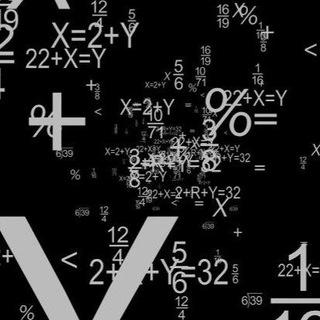
Magical Maths by Barot Sir 🏆🧮
3,132 Members () -
Group

Dani Delinski Oficial 🧵🚀
6,170 Members () -
Group

stab.uz |✔️ онлайн мегамаркет
726 Members () -
Group

Backup
356 Members () -
Group

ФАКАТ БИХАНД🤣🤣🤣🤣
1,056 Members () -
Group

آموزشهای استاد کوهسار
5,177 Members () -
Channel
-
Group

Мой бизнес | Кузбасс
2,664 Members () -
Group
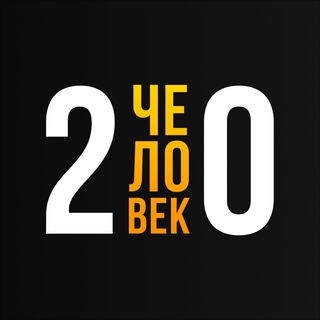
Человек 2.0 l Саморазвитие
5,565 Members () -
Group

اخبار العالم عاجل
2,239 Members () -
Group
-
Group

آفُتقٌدِڪ 🖤🥀
352 Members () -
Group

微信租号🔥微信出租🔥微信解封🔥私人微信🔥
11,089 Members () -
Group
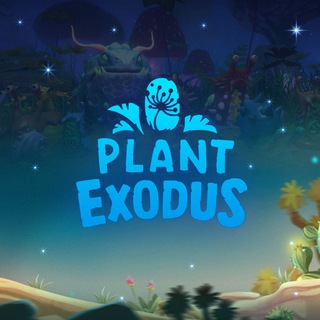
Plant Exodus Community [ENG]
23,505 Members () -
Group

صندوق سهامی سرو
2,347 Members () -
Group
-
Group

𝙂𝙖𝙗𝙧𝙞𝙚𝙡 𝘼𝙘𝙘𝙤𝙪𝙣𝙩𝙨
326 Members () -
Group

【蓝猫】 QQ解封-解封QQ-一手极速
379 Members () -
Group

نصیبه رمضانی"حوالی کوچه خورشید"
8,724 Members () -
Group

Victory Education
1,615 Members () -
Group

رمانهای مریم عباسقلی
6,610 Members () -
Group

bitkogan
286,137 Members () -
Group

عبارات مترجمة🖤 واقتباسات حزينة
757 Members () -
Group

👑مٌنوعآتٍ🧠فُيِ قمٌهً آلّروعهً✍🏻
1,109 Members () -
Group

بحهہ وتين🖤
15,185 Members () -
Group

نَبَضـــاتُ♡
3,707 Members () -
Group

عُزلة
862 Members () -
Group

Zarine Khan 🧚
6,097 Members () -
Group

Edu.uz
152,599 Members () -
Group
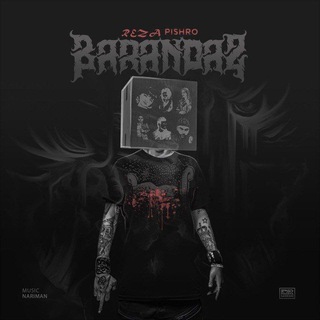
Reza Pishro
5,196 Members () -
Group

Pokemon Toons Hindi
14,098 Members () -
Group

. ⊀ ⌯ ꪑꪗ løνꫀ ، ♥️ . ꒱ .
3,732 Members () -
Group

آسان فیزیک(دوازدهمی)
1,178 Members () -
Group

اقتباسات من كل بستان⚘كلمة✍
408 Members () -
Group

Мой бизнес | Ростовская область
4,625 Members () -
Group

Англійська у сповіщеннях
15,707 Members () -
Group

🎀بنــات الإســلام 🎀
810 Members () -
Group
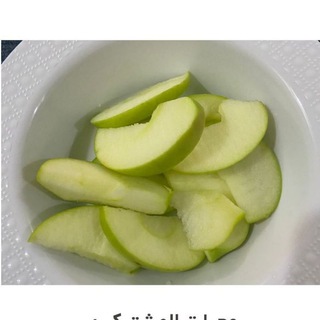
🥬🍏رحلة الرشاقة🍏🥬
498 Members () -
Group

.
361 Members () -
Group

注定天生不羈,愛自由(頻道)
978 Members () -
Group

𝐌𝐚𝐬𝐡𝐞𝐫𝐢𝐨𝐬.
396 Members () -
Channel

👠تولیدی کیف وکفش مجلسی واسپرت سجاد 🛍
658 Members () -
Group

ارز دیجیتال و معامله گری
6,446 Members () -
Group

學生妹 Queedy 💕
6,100 Members () -
Channel

◐ D E P R E S S I V E ◑
638 Members () -
Group

حضرت ابالفضل
11,719 Members () -
Group

آخرالزّمان
3,820 Members () -
Group

مشاوره کنکور زودبیست
72,597 Members () -
Group

Штурмую Пустоту | 4ce
1,475 Members () -
Group

تقنيات العمليات الجراحية
643 Members () -
Group
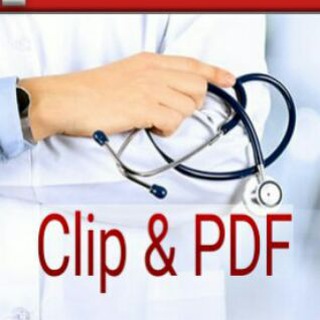
مرجع فایل و کلیپ آموزشی بالینی
5,798 Members ()
TG USA Telegram Group
Popular | Latest | New
However, with new Telegram updates, they provide two-step verification for your telegram account. That means if you want to login to telegram on another device, it’s required your two-step password to log in. You can also set up it from the Privacy and Security list as I mentioned above. The Telegram icon on an Honor View 20 on a flowery pillow. Prioritize Downloads on Android
If you're verified on at least two social networks, you can verify your group, channel or bot. At the same time, all existing features that users have come to expect and rely on for nearly a decade remain free. Moreover, non-premium users will be able to enjoy some of Premium's benefits: for example, download the extra-large documents and view stickers sent by premium users, as well as tap to increase counters on premium reactions that were already added to a message. Try Secret Telegram Chats To enable it, go to “Settings”, “Data and Storage”, and turn off automatic download “when using mobile data” and “when roaming”. You will also see options to turn off autoplay “GIFs” and Videos”.
From suicide to graft: After power shift in Mumbai, key cases go on the b... You can download the app for free from the Google Play Store via the button below — give it a try with a pal if you’re keen. The best way to decide if it’s right for you is to try it for yourself. It’s that simple. Open the chat and find the attachment button at the bottom of the chat. Then, click on Location and choose to “Share my live location” with your custom time period. There are many astonishing features that set Telegram messenger apart from other messaging services. For instance, you can coordinate groups of up to 200,000 members, send documents of any type, destruct your messages with a timer, or even build your own tools on their API.
The app also lets you make location-based groups, a local group that works in a small region for co-worders, students, or neighbors. Once you have created the group, users in the vicinity will be able to view it on their device and join. Let’s say you have enabled the “Slow Mode” and set an interval of 1 minute. Now members in the group can only send one message per minute. A timer will show them how long they have to wait before sending the next message.
Warning: Undefined variable $t in /var/www/bootg/news.php on line 33
US